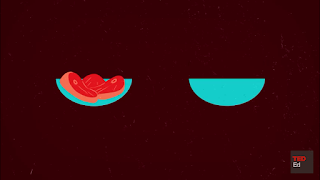12/18/18:
So I was looking for reference images and the first thing I googled was "Prometheus drawing" and I came across this image on fineartamerica.com which was captioned as "Prometheus is a drawing by Mark Heisler which was uploaded on July 10th, 2016."
Link: https://fineartamerica.com/featured/prometheus-mark-heisler.html

Then, I searched for a blissful image to represent Prometheus observing humans: his creations (according to Greek Mythology). I remembered a giant from a book I read as a child and I thought it was written by Shel Silverstein, but I was wrong. After reaching this dead end, I googled "giant character kid book" and stumbled across a screenshot from the film adaptation of The BFG by Roald Dahl:
Source: http://puui.qpic.cn/vcover_hz_pic/0/ln6qczk5gt8by7l1481600044/0
12/20/2018:
Then I tackled the scroll issue. I wanted to tell the story of Prometheus in scroll form with drawings which wouldn't take me as long as my last project, but still carried along the 'knowledge' idea looming throughout my works. My mind quickly went to the storybook in Shrek. On my search for good examples from the book, I found the images below:
1. True Love's Kiss
http://shrek.wikia.com/wiki/File:Storybook.jpeg
https://vignette.wikia.nocookie.net/shrek/images/2/26/Storybook.jpeg/revision/latest/scale-to-width-down/1024?cb=20180420130935

2. Dragon's Keep
http://shrek.wikia.com/wiki/Dragon%27s_Keep
https://i2.wp.com/vignette.wikia.nocookie.net/shrek/images/6/62/Shrek1_page3_woolf.jpg/revision/latest?cb=20100516155521